How to Spotlight Innovation Without Alienating Legacy Customers On the Website

When your brand pushes innovation but revenue still relies on legacy products, your website must balance future vision with current value.
When a company evolves, its website needs to evolve with it. But what happens when most of your revenue still comes from legacy products, while your brand narrative is all about innovation?
We recently partnered with a company that’s been a market leader for over 20 years. They were launching a new platform—a modern suite of solutions aimed at the future. Everyone was excited to show it off on the website. There was just one issue.
90% of their revenue still came from legacy products.
Their website had to serve two masters: it needed to highlight innovation and signal progress, but also provide seamless access to legacy offerings that their best customers still relied on.
This isn’t a rare challenge. Many mature companies are in the same boat. They’re updating their technology, reimagining their product lines, and trying to reposition themselves—but their customers haven’t all caught up. And if the website doesn’t manage that transition well, it can create confusion, frustration, or worse—lost trust.
So, how do you design a website that helps customers move forward—without making them feel left behind? Let’s break it down.
Why the Website Matters in a Legacy-to-Innovation Transition
The website is the first and most visible place where customers interact with your evolving brand. It’s where perception gets shaped—long before a sales call, product trial, or onboarding meeting.
If the website feels disjointed, outdated, or confusing, customers may draw the wrong conclusions:
- “Have they stopped supporting the products I use?”
- “Is this new platform meant for me?”
- “Do I have to switch now?”
Your website must answer these questions clearly and confidently. And it must do so while maintaining a smooth, intuitive experience for different types of users—new prospects, long-time customers, technical buyers, and casual browsers alike.
This is less about aesthetics and more about strategic communication and user flow.
Let’s explore how to design a website that gracefully bridges the past and future.
1. Prioritize New Offerings Through Hierarchical Navigation
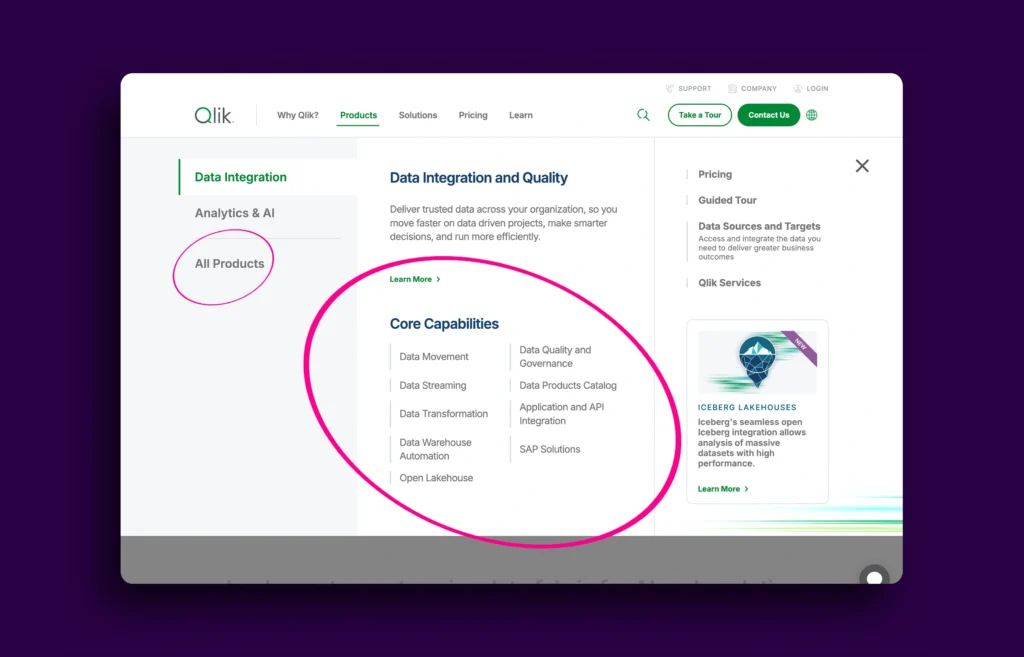
Your website navigation is a key signal to users—it tells them what to explore and what matters most. To highlight innovation without hiding legacy products, consider a tiered navigation approach:
- In the primary navigation, place your new products front and center under labels like “New Platform” or “Latest Innovations.”
- Use a secondary navigation or dropdown to house legacy offerings under names like “All Products,” “Previous Solutions,” or even “Legacy Suite.”
This lets curious customers naturally gravitate toward new solutions, while still giving loyal users an easy path to what they know and trust.
Why it works:
It guides perception without blocking access. Users see where the company is heading, but they also feel reassured that their go-to products haven’t disappeared.
2. Use Visual Design and Content to Emphasize the New Direction
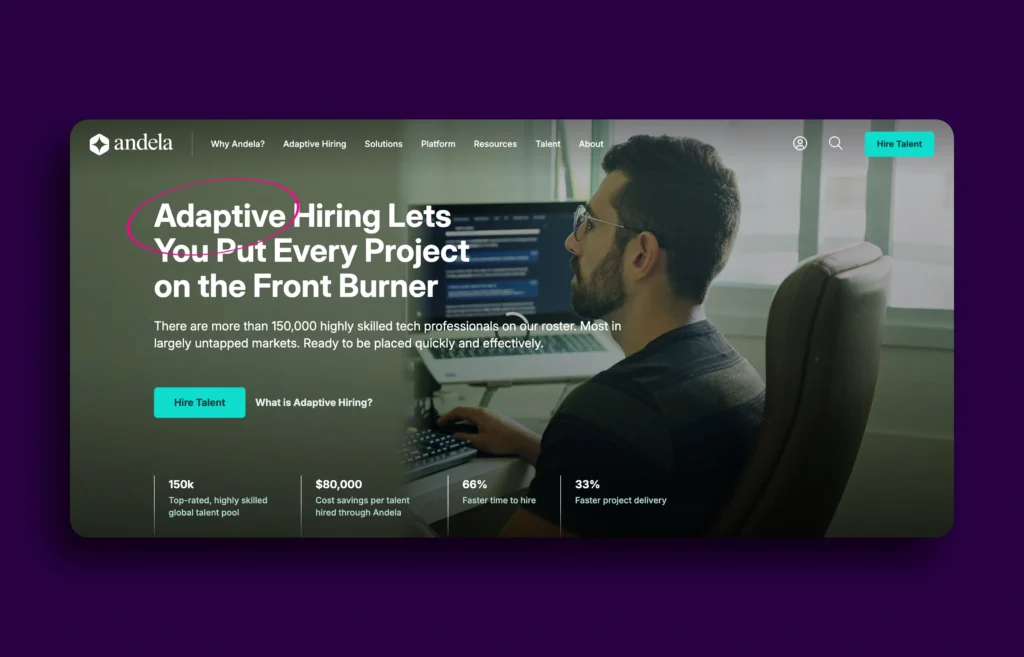
Homepage real estate is valuable. Use it to reinforce your strategic priorities.
The visual and content hierarchy should reflect the company’s direction. Make the new platform or solution the centerpiece of your homepage:
- Use bold visuals, headlines, and value-driven messaging to introduce the new offering.
- Place links to legacy tools in the footer, dropdowns, or secondary pages—clearly accessible, but not dominant.
This subtly shifts the narrative toward innovation, without removing the elements legacy users still need.
Why it works
It sets the tone immediately. You’re not forcing a choice—you’re leading with intention.
3. Create Smart Search and Filtering Experiences
Product discovery doesn’t stop at navigation. Many users go straight to search bars or product indexes—especially in enterprise environments.
That’s why your site search and product filters need to reinforce the shift without causing frustration.
- Search Priority: Show new offerings at the top of results. Use badges or tags like “New,” “Recommended,” or “Next Gen” to signal relevance.
- Toggle Filters: Allow users to switch views between “Latest Solutions,” “All Products,” and “Legacy Tools.”
- Product Comparison Tools: Help users understand the differences between old and new offerings, feature by feature.
If your users can’t find what they’re looking for—or don’t know what to look for—they won’t convert. And if your modern platform isn’t discoverable, it won’t grow.
4. Support the Transition with Strategic Content
Change is hard, even when it’s positive. That’s why a key part of balancing legacy and innovation is educating users on what’s new, why it matters, and how to make the switch.
A strong content marketing strategy should include:
- Onboarding Guides – Step-by-step walkthroughs for new users transitioning from legacy tools.
- FAQs and Comparison Pages – Transparent answers to common questions: What’s different? What’s better? What’s staying the same?
- Webinars and Live Demos – Real-time support where users can ask questions and see the value firsthand.
- Knowledge Hubs and Help Centers – Centralized resources with self-service articles and videos.
- In-App Messaging – Nudges, tooltips, and feature spotlights to guide users within the product experience.
Why it works
Customers don’t feel rushed or ignored—they feel guided. It transforms the shift from a “sales push” into a value-led evolution.
Your website isn’t just a catalog. It’s your most public expression of who you are—and where you’re going. If your business is evolving, your site needs to evolve too. But that doesn’t mean erasing your past. It means creating a thoughtful, intuitive digital experience that:
- Clearly presents new innovations
- Seamlessly supports legacy access
- Guides users through the transition at their pace
- Reinforces your credibility and long-term commitment