How to Structure a B2B Website That Serves Multiple Products For Distinct Audience Types
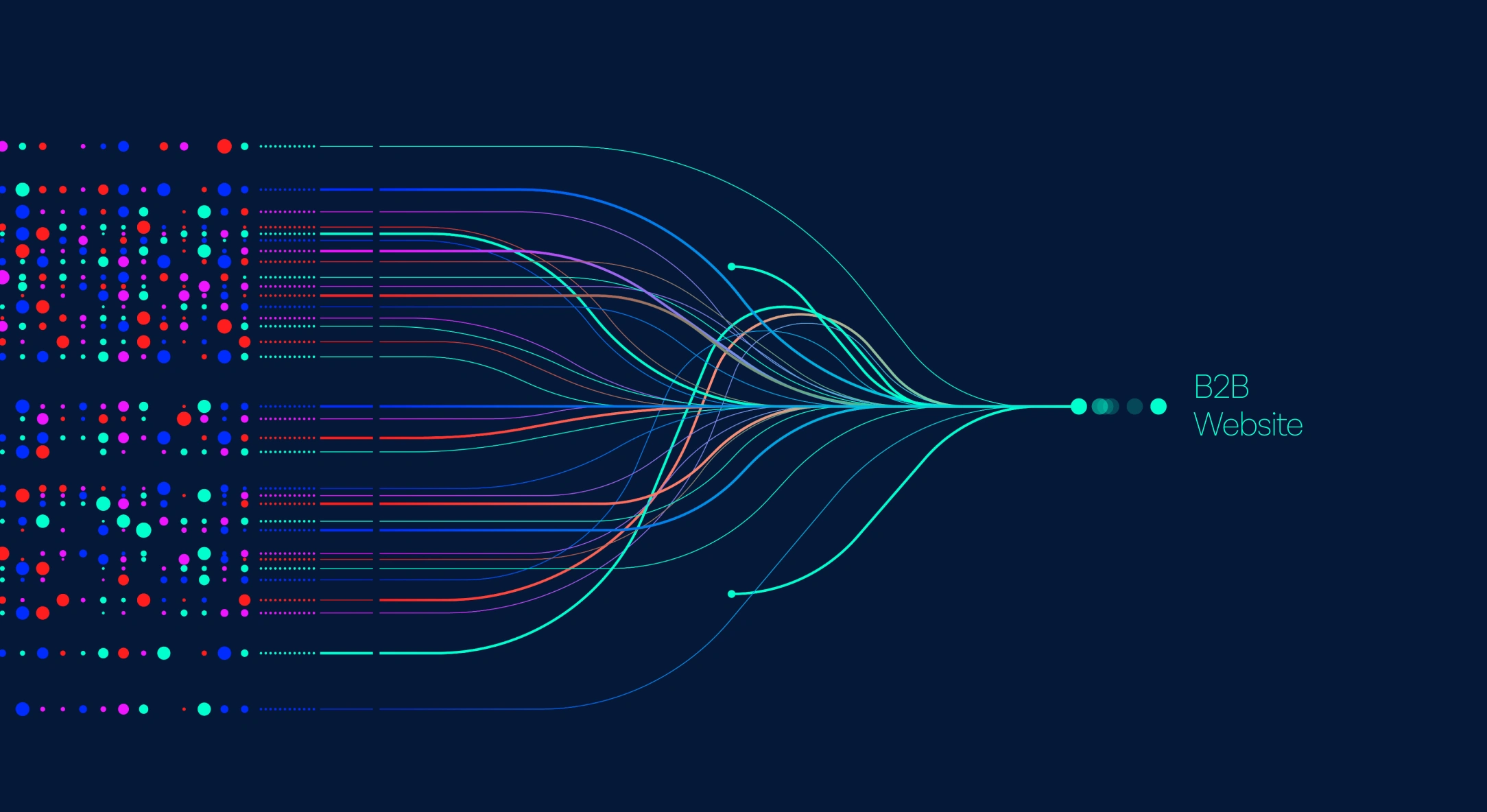
If your B2B SaaS company offers multiple products aimed at different audiences, here’s a common (and painful) mistake I see too often:
Trying to cram all your products into a single, one-size-fits-all website. Yep—like trying to sell steak and tofu from the same food truck. Spoiler: no one’s happy.
On the surface, it might seem efficient. “Let’s just funnel everyone through one homepage!” But here’s the thing: when you try to speak to everyone, you end up speaking to no one.
And that mistake bleeds out into every corner of your customer experience.
Let’s unpack this.
Why This One-Site-Fits-All Strategy Fails
I’ve seen this play out over and over again with B2B SaaS companies. It usually starts with good intentions: simplify, consolidate, make the buyer journey “seamless.”
But in reality, here’s what you get:
- Vague messaging that tries to cover too many value props at once.
- Disjointed navigation that leaves users wondering where to click.
- Confused user paths that dilute interest and increase bounce rates.
- And worst of all? Low conversions—because no one really sees themselves in your product.
It’s like walking into a store that sells shoes, laptops, and kitchenware all in the same aisle. You’d probably turn around and walk out.
So if you’re seeing confusion in your user sessions or struggling with low engagement, your product mix may be cannibalizing your clarity.
Let’s be honest—building a website isn’t just a design problem. It’s a core narrative challenge. And if you have multiple products, you need to get laser-focused on this question:
Do your products serve the same audience in the same way?
Here’s a simple framework to figure that out:
Step 1: Do the products look and feel the same?
If your two products have totally different interfaces, workflows, or even levels of complexity, it’s already a sign they might not belong under the same user journey.
For example:
One product is a developer API, the other is a plug-and-play dashboard for marketers. You can’t tell their story the same way—and you shouldn’t try to.
Step 2: Are the buyers the same?
This is a big one. If Product A is purchased by CTOs and Product B is bought by Heads of Ops—or worse, by end-users directly—then they each have their own concerns, language, and buying behavior.
Step 3: How technical is the product?
Technical products typically require:
- More educational content
- Deeper UI screenshots
- Documentation-style navigation
While non-technical ones may rely more on:
- Customer stories
- Use cases
- Simpler, benefits-first copy
So, What’s the Right Move?
If your answers are:
➜ Your products don’t look or feel the same.
➜ They appeal to different types of customers.
➜ Some products are technical, others are not.
Then, it’s time to consider building separate web experiences.
Here’s how:
Build separate Components and Templates
- Segment your audiences clearly: Identify the distinct user groups each product serves to ensure targeted messaging.
- Clarify each product’s value: Highlight the specific strengths and differentiators of each offering to avoid generic positioning.
- Build dedicated templates: Design tailored page templates for each product to create a cohesive and relevant experience.
- Develop audience-specific components: Use reusable components customized to meet the expectations and needs of each audience segment.
By separating components and templates based on audience needs and product strengths, you create a more intuitive experience that drives engagement and conversions.
The goal isn’t just better design, it’s clearer communication and a website that truly works for your users.
Case Study: How eight25 Helped Qlik, A 14x Gartner Leader, Tailor Web Experiences for Two Distinct Product Lines.

We partnered with Qlik, a 14-time Gartner Magic Quadrant Leader in analytics, trusted by over 40,000 customers including Airbus and Lenovo.
As Qlik expanded beyond analytics into the data integration space, the challenge was clear: unify the brand without diluting the distinct value of either product. While Qlik was already a leader in analytics, its new integration capabilities unlocked entirely new market opportunities—each targeting different audiences with unique expectations.
The Challenge
Qlik now had to speak to two distinct audiences:
- Data Analytics: Visual, dashboard-driven, and appealing to both business users and executives.
- Data Integration: More backend-oriented, often purchased by technical buyers like engineers and data architects. In addition to different buyer personas, the products varied significantly in visual complexity and technical depth.
Our Approach at eight25.
We began by assessing three critical factors:
- Product characteristics – Analytics was visual and demo-friendly; Integration was complex and infrastructure-heavy.
- Audience overlap – The buyers and users ranged from non-technical decision-makers to deeply technical implementers.
- Content needs – Each product required different levels of explanation and visual representation.
The Solution
eight25 created two distinct yet cohesive web experiences under a unified brand:
- Tailored Templates: Each product had its own design system and layout optimized for how users evaluated it.
- Custom Components: We built reusable, product-specific components to surface the right features, visuals, and value props for each audience.
- Audience-First Storytelling: Messaging and visuals were mapped to match user intent—whether they needed a high-level overview or a deep technical dive.
The Result
This strategic separation allowed Qlik to showcase the full breadth of its platform while ensuring each product retained its clarity, value, and appeal.